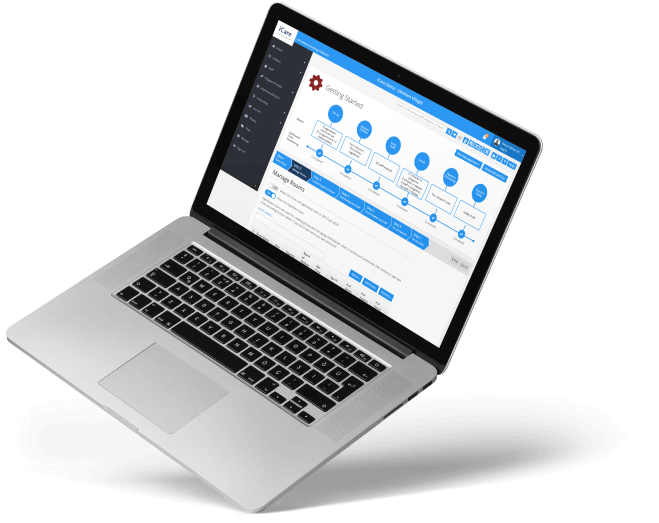- Who We Serve
- Before & After School CareSimplified Program Management: Invoicing, Billing and Automatic Payments, Children and Family information, Attendance Tracking, Enrollment, Scheduling, Compliance Reporting, and more.
- Centers & PreschoolsRealtime center management, all in one place: Family Information, Administration & Record Keeping, Accounting, Billing & Payments, Enrollment, Check-in, CACFP, Compliance, Mobile Apps, and more.
- Drop-In CarePOS System designed for Drop-in Centers: Check-in, Billing, Payments, Flexible Scheduling, Prepaid Packages, Sale of Sundry Items, Attendance Licensing Constraints, Automated Alerts, and more.
- Provider Placement Agencies & CCR&RA Single Dashboard for all your accounts: Placement Agency Management, Family Information, Administration & Record Keeping, Accounting, Billing & Payments, Enrollment, Check-in, Compliance, Reporting, Mobile Apps, and more.
- Private Schools & MontessoriComplete School Management System: Financial Management, Admission Lead Nurturing, Monitoring Development, Engagement/Communications, Administration, BI and AI, and more.
- CampsSummer Camp Software that simplifies your operation: Registration, Enrollment, Billing & Payments, Program Management, Class Management, Mobile Apps, and more.
- Tutoring Service/Enrichment ProgramsYou may have a great line of classes/courses and experienced teachers; however, as seen with Mathnasium, Kumon, Khan Academy, etc. the key to success is delivery – lead nurturing, student evaluations, teacher assessments and matching, and scheduling.
- Autism/ABA CentersWhether implementing the basics – scheduling, attendance, grant data tracking – or the clinical aspects, we can help you streamline your operations.
- Finance
- Billing Rules EnforcementBilling implementation that satisfies all entities – center, parents, and subsidies – is hard even with fixed programs but it gets extremely time-consuming with flexible programs. The challenges entail billing rate complexity, human errors, parental and subsidy disputes, and meeting regulatory compliances.
- Shortened Payment CycleA shortened payment cycle will improve cash flow, eliminate bad debt, and increase efficiency. It can be done through a better auto-pay system with multiple payment methods.
- Lower Payment Processing CostGet the industry’s lowest processing rates with our integrated payment gateway. Furthermore, if your state allows, then pass the processing fee seamlessly to the parents.
- COA ReportingCategorize income, expenses, assets, and liabilities; get detailed insights to plan and allocate resources effectively; pull reports to analyze trends, identify cost-saving opportunities, and guide strategic decisions; and, ensure accurate reporting for audits, grants, and regulatory purposes.
- GL AccountingTrack all transactions systematically for a clear overview of all activities; create accurate budgets; and ensure compliance by maintaining detailed records required for audits and regulatory reviews.
- Factor Rate ChartAutomates offerings with flexible configurations for tuition, billing, and discounts. Supports multi-child discounts, hourly/daily rates, subsidies, and extra charges like late pickups. Predefined rules ensure accuracy, reduce errors, and save time while improving transparency and financial efficiency.
- Engagement
- Parent AppThe iCare Parent App offers seamless access to updates, communications, and tools on any device, anytime. Parents can track attendance, receive photos, view daily reports, and stay informed about their child’s progress, creating a stronger connection between them, teachers, and childcare admins.
- Teacher AppThe iCare Teacher App streamlines journaling, communication, and engagement without disrupting daily routines. Teachers can document observations, share updates with parents, and manage schedules efficiently, all from one user-friendly platform.
- Bus RoutingPlan routes, track buses in real time, and keep parents informed with automated updates, ensuring every child’s journey runs smoothly.
- Photo/Video SharingPhoto Sharing allows parents and grandparents to instantly receive photos of their children, fostering a stronger connection and involvement. Customizable sharing options ensure privacy.
- Live ChatLive Chat enables real-time communication between parents, teachers, and admins, either individually or in groups. Admin reviews ensure proper quality while maintaining a professional and supportive environment.
- Journal and Daily ReportJournal and Daily Report organize and monitor daily activities, observations, and updates. Teachers can easily document milestones and share insights with parents, improving communication and tracking.
- CRM PanelThis streamlined view helps improve engagement, resolve issues faster, and ensures no communication is missed, enhancing overall collaboration and decision-making. It includes Activity Feed, Emails, To-Do, Calls, Meetings, and SMS.
- School CalendarThe School Calendar enables administrators to broadcast events, activities, and announcements based on specific needs. It allows for tailored sharing with parents, staff, or groups, ensuring relevant information is communicated efficiently and effectively.
- Development Outcomes
- ObservationsThis structured approach ensures accurate documentation of progress, helps identify areas needing attention, and supports individualized care and learning plans for each child. While State and Montessori Guidelines are preloaded in iCare, others like Reggio Emilia, Waldorf Education, etc. can be easily added.
- AssessmentsRegular assessments improve developmental outcomes across many areas such as cognitive, social, emotional, and physical areas. It ensures targeted observations and goal setting that fosters better growth and development for every child.
- Lesson Planning (Birth to 4 Years)Lesson Planning supports goal-oriented strategies by helping teachers design structured, purposeful activities aligned with developmental milestones.
- Lesson Planning (4 to 10 Years)Lesson Planning supports goal-oriented strategies by helping teachers design structured, purposeful activities aligned with developmental milestones.
- Curriculum PlanningCurriculum Planning helps organize activities and align them with educational goals. It allows scheduling and real-time communication, ensuring families stay engaged.
- AI-Assisted Outcome MeasurementsAi-assisted outcome Measurements leverage algorithms to track and analyze child development milestones. It provides insights by identifying patterns, suggesting areas for focus, and highlighting progress.
- AI-Assisted Child-Specific RecommendationsAI-assisted child-specific Recommendations provide tailored suggestions for each child’s developmental needs. Analyzing individual progress and patterns, helps teachers plan personalized activities, set achievable goals, and address specific challenges.
- Administration
- Room ManagementAn overbooked room is a licensing violation and an underbooked one is a financial loss. The right tool will help you maximize your occupancy rate without going over.
- Program/Class ManagementFlexible programs/classes that give more options to parents increase your enrollment and revenue. However, they are hard to manage without an appropriate software tool.
- Prepped for Subsidy AuditsWith iCare you are always ready for a subsidy audit. Authenticated attendance and grant data records are always there ready to show.
- Prepped for Licensing AuditsWith the automation of registration paperwork with parents’ signatures where needed, authenticated attendance records, and full monitoring of teacher-child ratios, you are always ready for a licensing audit.
- Registration and Enrollment ProcessesiCare provides immense automation for these continuous processes – including capacity monitoring by day and time slots, on-hold and waiting lists, forcing parents to complete required fields and documents, and setting up the billing grid.
- Lead Generation and NurturingBuild a good process with iCare to ensure all inquiries are converted into enrollments.
- Alerts and NotificationsStay on top of all things with automated alerts and notifications, which can be turned on/off according to your needs. Apart from administrative benefits, see the impact of parent-teacher engagement.
- Role and PermissionsSecure sensitive information with user-specific roles. Also, have complete audibility knowing who did what and when.
- HIPAA ComplianceEnsure the safety and privacy of your data.
- Grant Data ReportingWith proper tracking data comply with grant requirements and build longevity of these programs.
- Open User-Defined Data/Action Tracking FieldsWith the ability to add unlimited tracking fields of any type and fillable/signable PDFs, you’ll have the versatility to tackle any documentation needs.
- Staff SchedulingMeeting every staff’s needs is a challenge, which is further exacerbated by children’s flexible schedules. You need a good scheduling tool with a visual display for accurate planning.
- Improve Staff Satisfaction and RetentionIt is known that staff salaries are not the key reason for them to leave. The other important reasons are work environment, growth recognition, stability, and very importantly resources and tools. iCare is that resource and tool.
- Multi-Site ManagementWith iCare’s extensive multi-site management get more control over program management, billing policies, data consistency, communications, technology integration, and performance monitoring.
- Prepped for CACFP AuditsBe always ready with proper compliance documentation, claim accuracy, and inspections.
- BI/AI/KPIs
- Best Report-Making ToolsThese tools streamline the reporting process, enabling the creation of detailed and actionable reports tailored to specific needs. Whether analyzing trends, tracking progress, or meeting compliance requirements, they provide flexibility and precision to present data in meaningful ways.
- Standard, Customizable ReportsThis is an extensive library of ready-to-use reports that can be tailored to meet your specific needs. These reports cover a wide range of metrics, from financial performance to child development outcomes, offering flexibility to sort, filter, and customize data. This ensures you have the insights needed for informed decision-making and streamlined operations.
- Instant Custom Report MakerThis is an auto-fill-assisted SQL query builder designed for ease of use. It allows users to create instant, tailored reports without needing extensive SQL knowledge or familiarity with the iCare database structure.
- BI Analytics ToolThe BI Analytics Tool enables users to summarize and visualize data in any format required. It provides powerful capabilities for exploring trends, analyzing performance metrics, and identifying patterns through interactive charts, graphs, and dashboards.
- AI ToolsDesigned to save time and improve outcomes, these AI-driven features will empower educators with smarter, more efficient ways to manage and support child development.
- KPIsKPIs (Key Performance Indicators) focus on critical success factors to aid in better decision-making in areas, such as financial health, staff productivity, enrollment trends, and child outcomes.
- Technology
- Top-Down Approach to User-InterfaceOur approach to User Interface design ensures intuitive navigation by starting with the big picture and gradually revealing detailed information. By aligning with user workflows, it simplifies complex processes, improves accessibility, and enhances the overall user experience.
- AWS Cloud HostingThe AWS Cloud Hosting platform provides scalability, security, and reliability. With top-tier infrastructure, it supports seamless data handling, adapts to growing demands, and guarantees uptime with robust security measures.
- High PerformanceOur AWS hosting implementation ensures fast, efficient, and optimized system operations. This enables fast completion of transactions and pulling of data reports.
- Very High AvailabilityThe AWS’s high availability ensures continuous uptime and minimal disruptions, even during peak usage. With robust infrastructure and failover mechanisms, the system provides reliable access to essential tools and data.
- Privacy – Data Protection with Robust Security MeasuresThe Privacy of our solution combines server-side security from AWS, including encryption and compliance, with UI features like role-based permissions and secure access controls. Together, they ensure robust protection of sensitive data while maintaining user trust and privacy compliance.
- Audit Trail/Change HistoryThe iCare database maintains an enormous amount of audit trail and change history. For example, if someone changes an attendance or billing record, the original record is not wiped out but archived, and who entered the original and the modified records and when is also recorded.
- Backups and Log FilesBackups protect against data loss by providing recovery options, while log files track system activities, aiding in troubleshooting, compliance, and operational monitoring. Together, they guarantee data reliability and security.
- Case Studies
- Pricing
- Support
- Migration and OnboardingFor your quick transition to iCare, our team assists with data migration, system setup, and training. With expert guidance and personalized support, we minimize disruptions and ensure a smooth onboarding experience tailored to your center’s needs.
- CustomizationsOur customization service adapts our platform to your unique needs. Whether it’s configuring specific workflows, integrating with third-party systems, or tailoring reports and features, our team ensures the software aligns perfectly with your operations.
- Instant ChatInstant Online Chat, available to admins, staff, and parents, provides real-time assistance to resolve your queries quickly and efficiently. Whether you need technical help, guidance with features, or troubleshooting, our team is just a message away.
- Phone and EmailWhether you prefer speaking with a representative or reaching out via email, we’re available to address technical issues, answer questions, and provide guidance to ensure your childcare operations run smoothly and without interruptions.
- Administration SupportWe service office administrators with essential operational tasks, including billing, payments, financial reports, licensing compliance, staff scheduling, and recordkeeping. Our team provides step-by-step guidance to streamline processes, resolve issues, and ensure smooth day-to-day management, helping your childcare center stay organized and efficient.
- Implementation ReviewsOur CSM team assists you in evaluating your platform setup and usage to ensure optimal performance. They work with you to identify areas for improvement in billing, scheduling, reporting, compliance, and other operations. Regular reviews help fine-tune processes, align the system with your evolving needs, and maximize the value of your childcare management software.
- Data ReviewsWe value the accuracy and integrity of your data. Mistakes can happen, and incorrect data may be saved. Our user interface includes features for you to identify and fix errors independently. However, if assistance is needed, our team will review the data, help analyze the mistake, and work with you to develop a plan for resolution. This service ensures data reliability and supports smooth, compliant operations.
- 3rd-Party IntegrationsConnect your childcare center’s platform with external systems for seamless operations. Integrate with CRM tools, accounting software, and other applications to simplify workflows, reduce manual effort, and ensure data consistency – available through direct APIs or export-import functions.
- Resources
- ArticlesExplore expert insights, success stories, and guides tailored for childcare centers. Download whitepapers, case studies, and brochures to see how iCare Software streamlines operations and drives success.
- Childcare Blog and TipsStay ahead with the latest trends in childcare and afterschool management. Our blog offers expert tips, industry insights, and strategies to help you enhance operations, boost enrollment, and grow your center.
- IntegrationsSeamlessly connect iCare with your favorite tools! Discover our technology partners and integrated solutions designed to enhance efficiency, automate workflows, and simplify childcare management.
- VideosSee iCare in action! Watch step-by-step tutorials, feature walkthroughs, and expert insights on our YouTube channel—helping you get the most out of your childcare management software.
- WebinarsLearn from industry experts and iCare specialists with our on-demand webinars. Explore best practices, software deep dives, and business growth strategies—all at your convenience.
- PodcastsTune in to expert discussions on childcare and afterschool management. Our podcast explores industry trends, operational strategies, and expert advice to help you optimize your center’s success.
Top-Down Approach to User-Interface
Top-Down Approach to User-Interface – From
Big Picture to Details
The Challenge: Complex Navigation and Information Overload
Managing a childcare center involves complex workflows—from enrollment and billing to attendance, child development, and compliance reporting. But traditional software interfaces often make these tasks more complicated by:
- Overwhelming users with too much information at once.
- Requiring multiple screens and menus to find specific details.
- Lacking a logical flow that matches user workflows.
- Leading to inefficiency, errors, and user frustration.
The iCare Solution: Top-Down Approach to User-Interface
With iCare’s Top-Down Approach to User-Interface, users start with an overview of key metrics and then drill down to more detailed information as needed. This intuitive design philosophy ensures users see the big picture first and then navigate to specifics, minimizing cognitive load and maximizing productivity.
- Overview dashboards show high-level insights across financials, attendance, enrollment, and child development.
- Click-to-drill-down features reveal detailed reports and analytics.
- Role-based views display relevant information to specific users—admins, teachers, and parents.
- Contextual navigation follows natural workflows for efficient task completion.
- Consistent and accessible design ensures a seamless experience on all devices.
See the big picture first, then drill down to the details seamlessly!
Technology enhances childcare operations by automating tasks, improving communication, and enriching learning. Implementing new systems involves assessing needs, budgeting, training staff, and integrating digital tools. Overcoming challenges like cost, resistance, and security concerns ensures a smooth transition, leading to improved efficiency, stronger parent engagement, and better educational experiences for children.
Overview Dashboards for Quick Decision-Making

See the Big Picture at a Glance
Our Top-Down Approach begins with high-level dashboards that provide an overview of critical metrics, helping users make quick, informed decisions.
- Start with high-level overviews of financial health, enrollment, attendance, and staffing.
- Monitor key performance indicators (KPIs) to make quick decisions.
- Identify trends and potential issues from a single, consolidated view.
- Access visual summaries like bar graphs, pie charts, and trend lines.
- Review key metrics without digging through multiple reports.
Make quick, informed decisions with top-level insights!
Drill-Down Features for Detailed Analysis
Go Deeper When Needed
iCare’s drill-down features allow users to click on summary data to reveal detailed reports and analytics, offering a seamless transition from overview to details.
- Click on summary data to reveal detailed reports and analytics.
- Analyze revenue by program, child demographics, or payment method.
- Drill down to attendance logs, subsidy claims, or staff schedules.
- View detailed child development observations and assessment reports.
- Reduce navigation time and avoid information overload.
Find exactly what you need—without endless navigation!

Role-Based Views for Relevant Information

Customizable Views Tailored to User Roles
iCare customizes the interface based on the user’s role—admins, teachers, or parents—showing only relevant information. This reduces clutter and improves productivity.
- Admins, teachers, and parents see only the information relevant to them.
- Administrators get financial overviews, while teachers see lesson plans and observations.
- Parents have access to attendance, daily reports, and communication tools.
- Minimize confusion and enhance productivity by streamlining user experiences.
- Customizable dashboards for each role improve focus and efficiency.
Display the right information to the right user at the right time!
Contextual Navigation for Smooth Workflows
Follow Natural User Journeys
iCare’s contextual navigation ensures that users are guided through tasks in a logical, step-by-step sequence, matching natural workflows.
- Guide users through tasks in a logical, step-by-step sequence.
- Related tasks are linked for a seamless workflow experience.
- Example: From child enrollment to billing setup to attendance tracking.
- Eliminate unnecessary clicks and transitions for efficient navigation.
- Complete tasks faster with a streamlined, logical workflow.
Navigate tasks logically and efficiently, without getting lost in menus!

Consistency and Accessibility

User-Friendly Design for All Users
iCare’s consistent and accessible design ensures a user-friendly experience across all devices, with special attention to accessibility needs.
- Consistent design elements and layouts for easy navigation.
- Accessibility features for users with different needs, including color contrast and text scaling.
- Mobile-responsive design for seamless experience on all devices.
- Keyboard shortcuts and voice commands for power users.
- Intuitive interface reduces learning curve and training time.
Consistent, accessible, and user-friendly navigation for everyone!